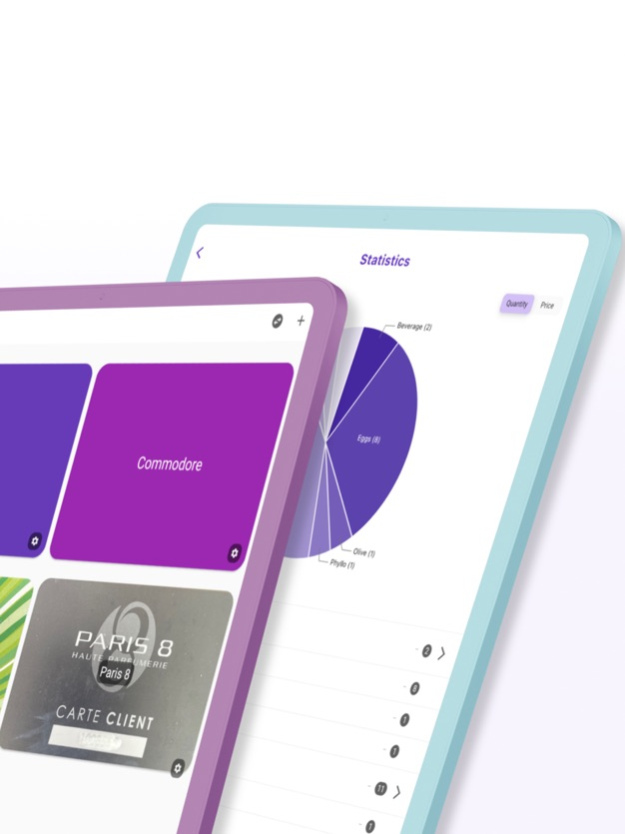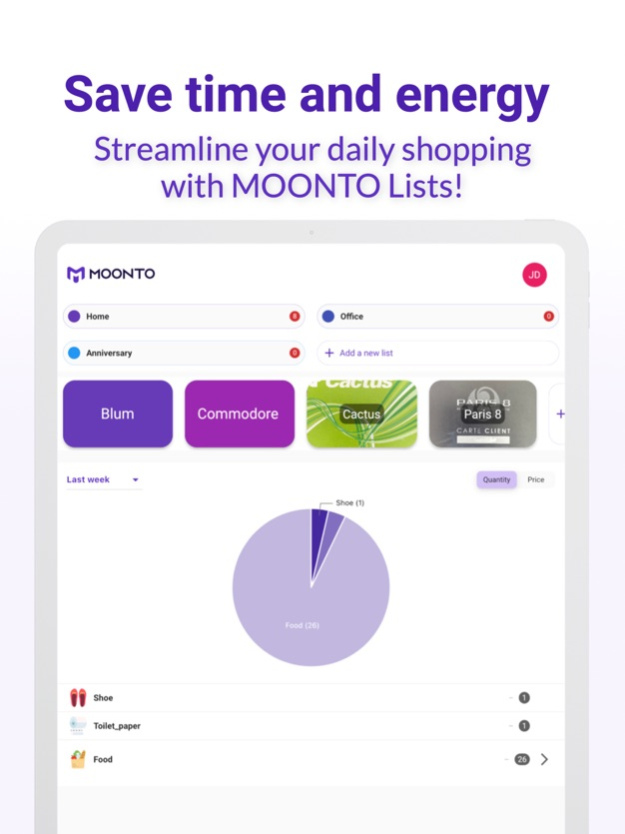Moonto - Shopping List Maker 2.0.2
Free Version
Publisher Description
Moonto makes it easy to create custom shopping lists and share them with your friends, roommates, or family members. Keep your fridge and pantry stocked, never forget an essential item again.
Set reminders, add recurring purchases, collaborate on lists with others, see shopping history & much more. Add loyalty cards to the app to make sure you get discounts and collect points every time you go shopping.
Affordable yet packed full of features, Moonto makes creating shopping lists and grocery buying as easy as possible.
----------------------------
Moonto - Features:
----------------------------
• Create and manage your own shopping lists
• Simple and intuitive UI
• Categorize lists for different types of items
• Set shopping reminders
• See shopping history and previous purchases
• Add recurring items to your list that you want to buy again in the future
• Share lists with others or invite them to collaborate in real-time
• Adjust quantities and prices for every item
• Add thousands of items to your list with beautiful pre-assigned icons
• Add your own items with custom descriptions for each
• Use the dedicated shopping mode to check off items as you shop
• See stats and analytics for your weekly, monthly or yearly shopping habits
• Add loyalty cards to the app so you never miss out on collecting points again
• Use the Checkpad™ device to add missing items to your list in one tap (coming soon)
+ Create the Best Lists for Anything
Create multiple lists & categorize them for different types of items or shopping trips. Plan buying for groceries & supermarkets, weddings, christmas, baby products, school supplies, home offices & more.
+ Shopping Mode Makes Item Buying a Breeze
Switch to Shopping Mode to check off items from your checklist while you're shopping. Recurring items will be added back to your list again after checking them off.
+ Add & Manage Loyalty Cards
Ensure you never miss out on a discount or collecting points with the loyalty card organizer. Add all your loyalty cards into the app so you can use them wherever you are. Click on a card to bring up a barcode which you can scan on any barcode reader.
+ Share & Collaborate on Your Shopping Lists
Share completed lists with friends, roommate or family members, or invite them to collab on to do lists together.
Make shopping as easy as possible with the most advanced & intuitive grocery list planner on the market. Try Moonto for free!
Moonto Lists subscription "Premium":
Payment will be charged to AppStore Account at confirmation of purchase or the end of free trial period. Subscription automatically renews unless auto-renew is turned off at least 24-hours before the end of the current period. You can manage or turn off auto-renew in your Account settings at any time after purchase
Terms of use: https://www.moonto.app/terms-and-conditions
Privacy policy: https://www.moonto.app/privacy-policy
Jul 19, 2023
Version 2.0.2
+ Checkpad support
+ Fixed first login bug
About Moonto - Shopping List Maker
Moonto - Shopping List Maker is a free app for iOS published in the System Maintenance list of apps, part of System Utilities.
The company that develops Moonto - Shopping List Maker is MOONTO. The latest version released by its developer is 2.0.2.
To install Moonto - Shopping List Maker on your iOS device, just click the green Continue To App button above to start the installation process. The app is listed on our website since 2023-07-19 and was downloaded 0 times. We have already checked if the download link is safe, however for your own protection we recommend that you scan the downloaded app with your antivirus. Your antivirus may detect the Moonto - Shopping List Maker as malware if the download link is broken.
How to install Moonto - Shopping List Maker on your iOS device:
- Click on the Continue To App button on our website. This will redirect you to the App Store.
- Once the Moonto - Shopping List Maker is shown in the iTunes listing of your iOS device, you can start its download and installation. Tap on the GET button to the right of the app to start downloading it.
- If you are not logged-in the iOS appstore app, you'll be prompted for your your Apple ID and/or password.
- After Moonto - Shopping List Maker is downloaded, you'll see an INSTALL button to the right. Tap on it to start the actual installation of the iOS app.
- Once installation is finished you can tap on the OPEN button to start it. Its icon will also be added to your device home screen.